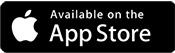Video Cutter for Whatsapp Status and Stories
Video Splitter or Cutter is a video clipping/trimming tool. A video cutter app splits video for WhatsApp status and other user stories. The purpose of this app is to cut the videos by default with a duration of 30 seconds, or you can have a custom split of videos according to user-specified seconds. You can upload your video file, set a start and end time, or select the time using a time seek. Your clipped video will save as a new file without destroying the original file.
Get A Free Consultation
Features Of Video Cutter App
We focus on covering the essential aspects of a video cutter app. We cover the following features:
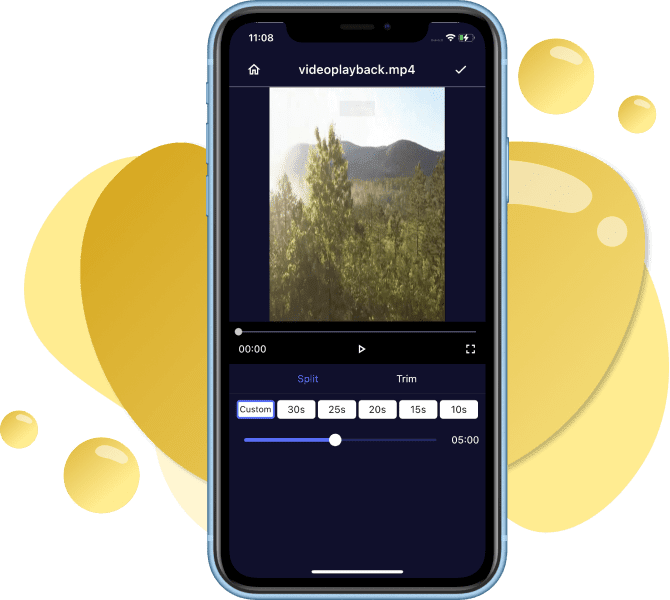
Split Video

Add Your Video
You can add video from the gallery or use the camera to record video.

Split Your Video
You can split your large video files into smaller files of 15s, 30s, or 60s. You can split videos perfectly for famous social media platforms.

Share Video
You can also save the short videos in your gallery and share those clips with friends or upload them to your social media stories and statuses easily.
Trim Video

Add Your Video
You can add video from the gallery or use the camera to record video.

Trim Video
You can cut undesired bits of the video in the app. You can save the trimmed parts separately.

Sharing
You can save the clips in your gallery and share videos with friends or upload them directly to your social media handles from the gallery.

Download our Video Cutter App
Video Splitter or Cutter is a video clipping/trimming tool. A video cutter app splits video for WhatsApp status and other user stories. The purpose of this app is to cut the videos by default with a duration of 30 seconds, or you can have a custom split of videos according to user-specified seconds. You can upload your video file, set a start and end time, or select the time using a time seek. Your clipped video will save as a new file without destroying the original file.