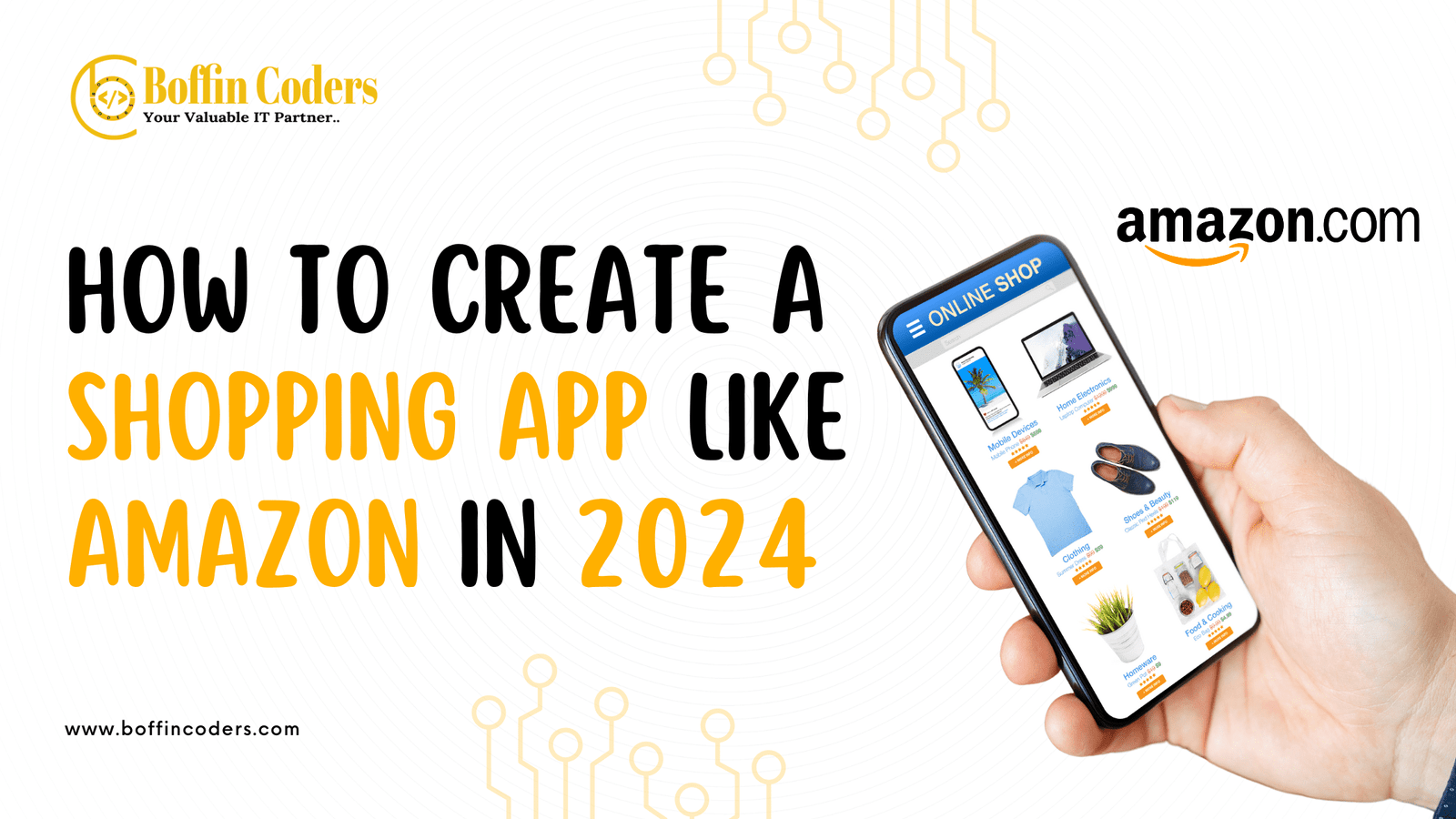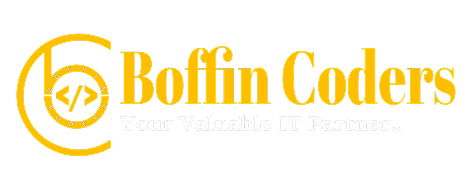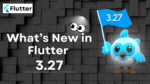Want to create an app like Amazon but not sure where to start? Don’t worry! This blog has got you covered.
Amazon is huge no doubt about it. It’s the world’s largest e-commerce platform with millions of users worldwide. The Amazon app has over 100 million downloads on Google Play and is the top shopping app store.
Online shopping is booming! In 2021, global e-commerce sales hit $5.2 trillion and are expected to reach $8 trillion by 2026. Amazon ranked in a whopping $470 billion in revenue in 2021.
Seeing the online shopping Amazon, many aspiring entrepreneurs want to jump into the e-commerce world and create their own Amazon-like app. If you are one of them, you are in luck! This guide will help you build an app like Amazon. While it won’t be easy, our guide will make the journey smoother.
What is an Online Shopping App?
An online shopping app serves as a virtual representation of one or multiple stores, enabling users to shop conveniently from home. Typically, user sign up, explore the category, view product details, add items to their cart, and complete the purchase within the app. Afterward, they await delivery to their specific address. These fundamental features often form the basis for more advanced functionalities such as personalized recommendations, loyalty programs, smart search capacities, image recognition, and innovative features, which we’ll delve into later.
Create an App Like Amazon in Various Steps
Choosing a no-code app builder that makes it easy to create a shopping app similar to Amazon. You must only follow various simple steps to build your app on this platform. Let’s break down how it works.
Step 1: Design Your E-commerce App
- App Icon: Design your app icon using available design features or upload your design for a personalized touch.
- Launch Screen: Create the launch screen from scratch, incorporating background styling with color, stock image, or customer artwork, alongside a welcoming message or logos.
- Login & Signup: Customize the login and signup screen with a background option, welcome messages, and color themes. You can also incorporate your artwork or choose from the stock library.
- Color Theme: Configure the header or button color throughout your app to maintain a consistent visual theme.
- Home Screen: Personalize your home screen by designing banners and selections, adjusting section arrangement and visibility, customizing page display, and exploring web-view options.
- Web Button: Enhance app navigation by editing button bar items and styling them to align with your IU theme.
- Menu: You can also put things on the side menu of your app, If you have a WordPress website, you can connect your website menu to the app too.
Step 2: Connect Your Ecommerce Website and App
Link your e-commerce website with your app effortlessly using API. Whether you already have an e-commerce website or a WooCommerce store, Boffin Coders seamlessly integrates the deep integration syncing all native elements to your app interfaces. Simply follow these steps:
- Install the plugin on your WordPress website and verify the installations in your Boffin Coders accounts.
- Grant access through WordPress Application Password to fully connect your website or app.
- If you encounter connectivity issues, use troubleshooters to diagnose and resolve them.
Once connected, your WooCommerce store’s products and details will sync to the app automatically. For non-WooCommerce/WordPress sites, mobile pages will be rendered in the app without the need for connectivity.
Step 3: Set Up App Settings
After building your app, the next step is configuring its settings to match your preferences. DIY platforms like Amazon simplify the process, allowing you to create a seamless shopping experience.
- User Experience: Manage how users log in and sign up, including options like guest browsing and social login.
- Product Setting: Modify product and listing screens, including styling, and discount ribbons to enable web views.
- Social Setting: Connect your app to your social media account, displaying links on the home screen’s footer.
- Checkout Setting: Tailor the checkout process for a seamless experience, ensuring ease of use for your customer.
Step 4: Preview and Publish your App
Now it’s time to test and publish your app on your stores, with Amazon, you can test your e-commerce app using device emulators and real smartphones. Using device emulators, you can check how your app looks and performs on all screens. You also preview it on a real smartphone to ensure everything works smoothly.
Once you are satisfied with testing, follow these steps to submit your app to the app stores:
- Generate your App Builds: Click to build your Android and iOS app based on your preferences.
- It usually takes about ten minutes for the build to finish.
- After it’s done, download the APK or AAB file for Android and the IPA file for iOS.
- You’ll need to create developer accounts to submit your app. App created with Boffin Coders is designed to meet app store guidelines for approval.
Why 2024 is the Perfect Year to Create a Shopping App?
There are a couple of reasons why 2024 might be a prime time to launch a shopping app, and they boil down to the continuing boom of e-commerce.
1. The Market Growth
- E-commerce is on a steady upswing. In 2022 global online sales were around $5.8 trillion, and that number is expected to hit $8.6 trillion by 2026.
- The market size itself is even more impressive, projected to balloon from $10.4 trillion to a staggering $27.4 trillion by 2027. They suggest a massive pool of potential customers for your shopping app.
2. The Consumer Shift
- More and more people are comfortable and accustomed to shopping online.
- Today, e-commerce makes up nearly 20% of all retail sales, which is a 6% increase over just a few years.
- The trend of online shopping is likely to continue, meaning a built-in user base for your app.
Final Thought
We hope you’re well-prepared for mobile app development for your marketplace and have a clear understanding of the associated costs. Now is the perfect time to embark on your marketplace app project and build a thriving community of potential consumers and service providers. To achieve this, consider partnering with an affordable app development company dedicated to your success.
As a leading player in the mobile app development industry, we bring a wealth of experience, having served numerous prestigious brands, including industry giants like Amazon, and Adidas. Our team of affordable app developers is ready to assist you throughout the entire app development process and ensure a smooth start to your journey.
If you’re interested in outsourcing your e-commerce project and wish to assemble a highly skilled development team for your e-commerce application, Boffin Coders is eager to be a part of your app development venture. Hire mobile app developers who specialize in professional app development today!