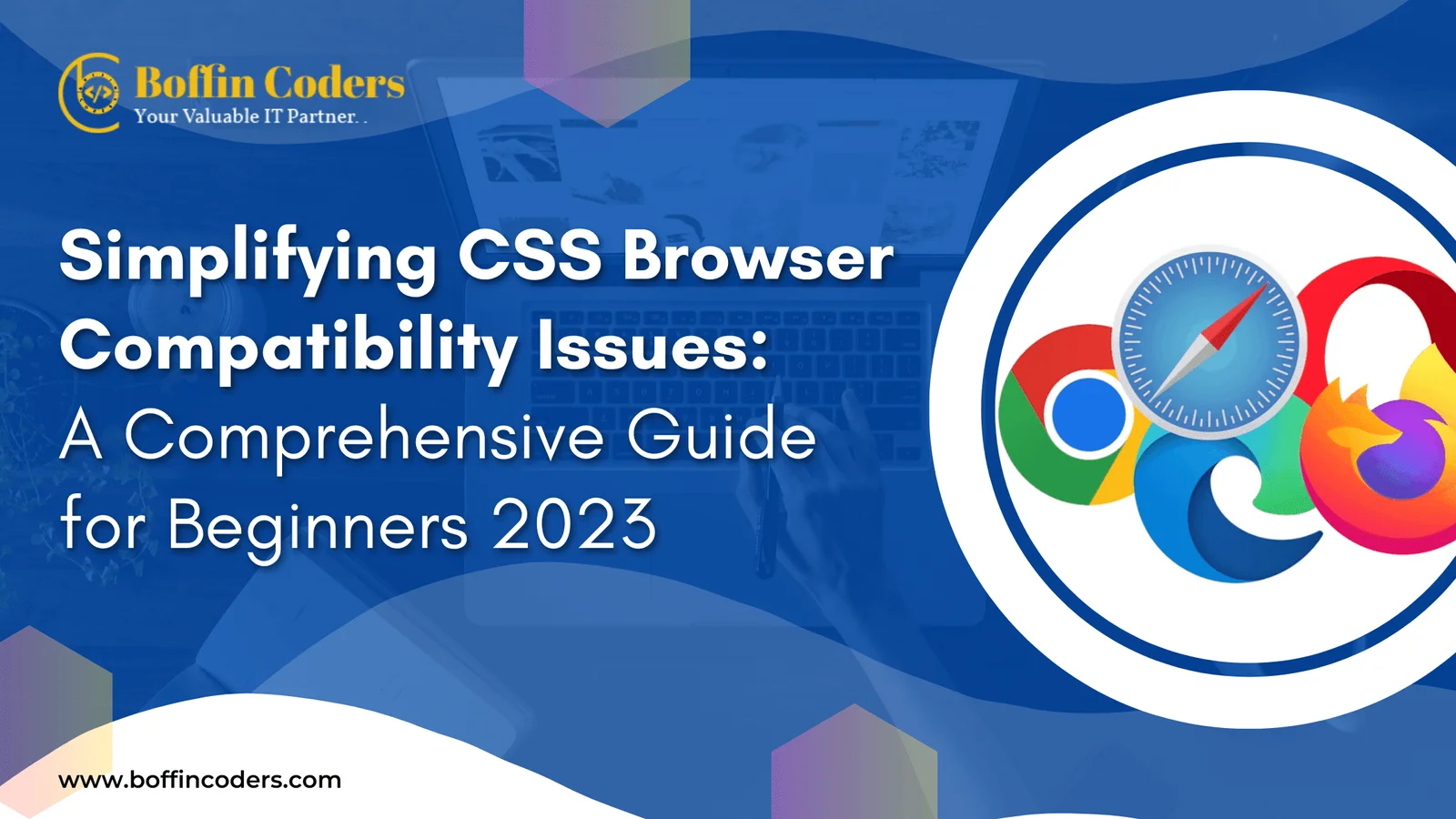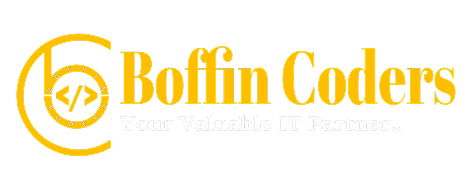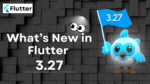Have you ever had a problem where your website looks great on one browser but looks completely messed up on another? No need to worry, you’re not the only one facing this challenge!
Browser compatibility means making sure that a website or web application works well and looks good on different web browsers and devices. Web designers and developers have to make sure that their websites or apps can be used on popular browsers like Google Chrome, Mozilla Firefox, Microsoft Edge, and Safari.
Different browsers might have different levels of support for certain features, and they might interpret HTML, CSS, and JavaScript code in different ways. This can cause problems with how the website or app works, how it looks, and how users can use it. To make sure that their websites and apps work well for everyone, developers need to test them on different browsers and devices.
In this blog post, we will talk about the common problems that can happen with browser compatibility, what causes them, and how you can fix them. Our goal is to help you make sure your web pages look good on every browser. So, let’s start exploring and figuring out how to deal with CSS browser compatibility!
What causes CSS compatibility issues?
When it comes to CSS compatibility issues, the primary culprit is the fact that different web browsers interpret CSS rules and properties differently. Each browser has its own rendering engine, which may implement CSS specifications with slight variations. These variations can lead to differences in how your website appears across different browsers.
Common CSS Compatibility Issues
1. Box Model Inconsistencies:
The box model, which defines how elements are sized and spaced, can be a major source of compatibility issues. Some browsers may calculate the width and height of elements differently, resulting in variations in layout and positioning.
2. Font Rendering Discrepancies:
Fonts play a crucial role in the overall design of a website. However, different browsers may render fonts differently, leading to variations in size, spacing, and even the chosen font itself. This can significantly impact the readability and aesthetics of your website.
3. Flexbox and Grid Layout Challenges:
Flexbox and Grid Layout are powerful CSS features that enable responsive and flexible web designs. However, due to varying levels of support in different browsers, you may encounter inconsistencies in the alignment, positioning, and overall layout of elements.
4. Float and Clear Behaviors:
Diverse browser behaviors when it comes to floating and clearing elements, lead to inconsistent layouts and positioning.
5. Positioning Discrepancies:
Differences in how browsers handle positioning properties such as “absolute,” “relative,” and “fixed,” cause elements to be misplaced or overlap incorrectly.
6. Typography and Font Rendering:
Varying font rendering algorithms and default font settings across browsers, result in inconsistent font appearance, spacing, and line heights.
7. CSS Transitions and Animations:
Divergent support and interpretations of CSS transitions and animations, resulting in inconsistent animation timing, effects, and smoothness.
8. Vendor Prefix Requirements:
Different browser requirements for vendor-specific prefixes (e.g., -webkit-, -moz-, -ms-), necessitate additional code for cross-browser compatibility.
9. CSS Selectors and Pseudo-Classes:
Variations in support and behavior of CSS selectors and pseudo-classes cause styles and interactions to work differently across browsers.
10. Media Query Support:
Inconsistent support and interpretation of media queries, impact the responsiveness and adaptability of web designs across different devices.
11. CSS3 Feature Compatibility:
Differences in support for CSS3 features such as gradients, shadows, rounded corners, and transformations, lead to visual discrepancies and degraded user experiences.
Resolving CSS Compatibility Issues
1. Use Browser-Specific CSS Hacks Sparingly:
While it may be tempting to use browser-specific CSS hacks to target specific browsers, it is generally not recommended. These hacks can make your code messy and difficult to maintain. Instead, opt for more robust and future-proof solutions.
2. Cross-Browser Testing with Online Tools:
Performing thorough cross-browser testing is essential to identify and rectify compatibility issues. There are several online tools available, such as LambdaTest and BrowserStack, which allow you to test your website across multiple browsers and platforms simultaneously.
3. Adopt Progressive Enhancement and Graceful Degradation:
Progressive enhancement and graceful degradation are design principles that prioritize functionality and accessibility across all browsers. By starting with a solid foundation of core functionality and then enhancing it with advanced features, you can ensure a more consistent experience for all users.
CSS browser compatibility issues can be frustrating, but armed with the right knowledge and tools, you can overcome them. By understanding the causes of compatibility issues and implementing best practices like thorough testing and graceful degradation, you can create websites that look and function seamlessly across different browsers. Partner with a trusted WordPress web development company to ensure optimal results.
At Boffin Coders, we specialize in creating web experiences that are not only visually stunning but also compatible across all browsers. Reach out to us today to ensure your website stands out and engages users on every platform.