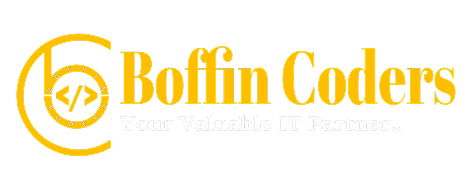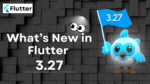We all are familiar with Google Analytics. It is an analytical tool that measures the traffic and performance of your website. Its dashboard shows the returning users, bounce back rate, downloads, session durations, source links, and other in-depth information about a website. It is an ideal tool to track click-through-rate and sales of a website and makes it easier to plan the goals.
What is New in Google Analytics 4?
-
A New Data Model
Google Analytics 4 uses a user-based model and collects data in the form of events. These events have individual names and properties associated with them.
-
AI-Powered Insights and Predictions
There is a machine learning mechanism that will help you learn the trends. It also studies the insights to predict what product will make the maximum sales.
-
Customer LifeCycle
It has the feature of customer lifecycle displaying customer journey on the website. You can see how many visits to your website convert into sales and at what point the customers leave. It can help you identify the grey areas quickly and fix them timely.
-
Controlled User Data
Google is looking forward to using cookieless sessions. For which it will use first-party data. It will have granular data protected by different data security protocols.
-
No More Spam Traffic
You might have encountered a sudden hike in traffic a few times. It affects your campaigns and makes it harder to collect accurate data. In this version, you’ll find a secret key that is not public and can help you track down the real traffic coming through that key.
How is Google Analytics 4 Different From Universal Analytics?
1. Users
The new users in Universal Analytics are those who interact without your website for the first time. In GA4, a new user is the one with 0 previous sessions. GA4 also tracks real-time active users effectively, regardless of the platform.
2. PageViews
Universal Analytics count repeated views of a single page. GA4 counts repeated views of web pages or screens.
3. Purchases
In Universal Analytics, purchase events start within the Enhanced Ecommerce Model and fetch data from a purchase array. Google Analytics JavaScript creates the purchase array and collects it in a purchase event when you choose to send that event.
GA4 recommends and similarly collects data, but it doesn’t provide additional JavaScript for array collection and expects you to input an item array for the purchase event.
4. Sessions
GA4, similar to Universal Analytics, doesn’t restart sessions after midnight but has enhanced geographical features to determine the midnight threshold in different geographical regions.
GA4 creates unique IDs for sessions on devices and counts sessions more efficiently with fewer errors and high accuracy.
5. Conversions
Universal Analytics asks users to set goals for the campaign and considers that particular action a conversion. It counts one conversion each session.
GA4 allows users to set different goals for events and read multiple conversions on multiple instances in the same session.
6. Bounce Rates
Universal Analytics counts inactive interaction in bounce rates. It means if a user visits a webpage to read reviews and leaves, it will count in the bounce rate.
GA4 counts the bounce rate when the inactivity is less than 10 seconds, which means if a user visits a webpage to read a review and spends more than 10 seconds, it would not count it in the bounce rate.
7. Event Count
Universal Analytics categorizes events as Actions and Labels and its own hit type.
For GA4, each event has a different event ID, and there is no specified category for events.
Conclusion
If you are already using any of them, you can compare what features you need to add. Google Analytics 4 comes with the idealogy to grow according to future demands, which is an innovative approach. You can take help from Boffin Coders to set up Google Analytics 4 for your website, so you can get used to it before all your competitors catch up to you.