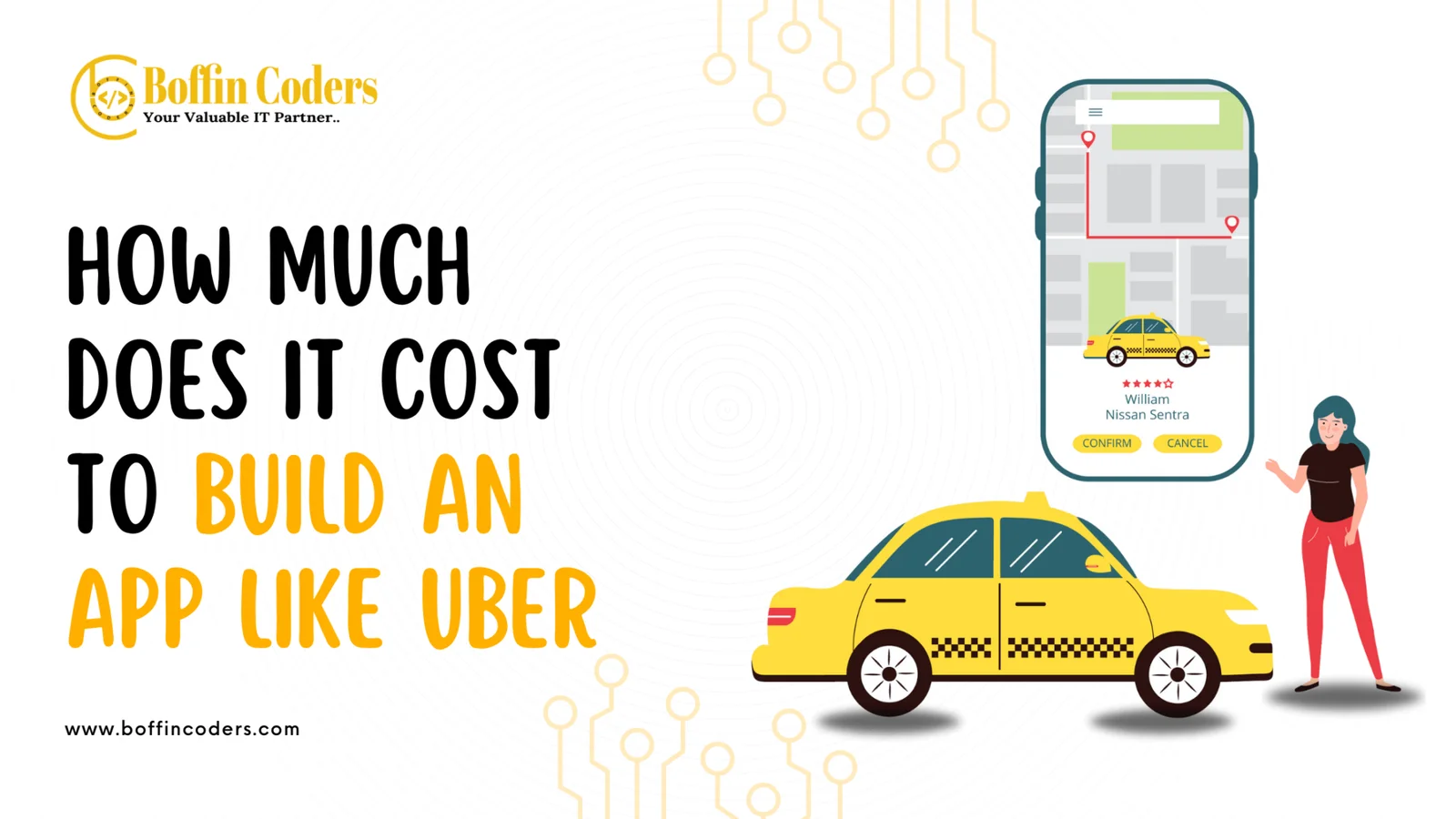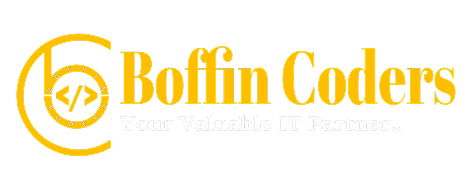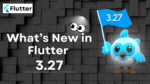Are you thinking about getting into the taxi business this year? Have you decided to build an app like Uber? If so, you are in the right place, we’ll talk about how much it costs to create an app like Uber and the steps to do it.
Many working individuals and students have played a significant role in popularising this type of business. They often don’t want to buy a car or can’t afford one. That’s why this type of ride-hailing app became super popular in a short time.
If you are thinking about creating an app like Uber. It’s a big decision. You know you’ll have to spend a bunch of money on this project. But it’s not just about the money. There are lots of other things you need to think about too.
You’ll need to find affordable app developers or hire a great team to construct the app from the ground up. Market research is essential. Making such a substantial investment requires careful consideration. And above all, you’ll need to dedicate your time and efforts wholeheartedly. All of these components are crucial for undertaking such an important project.
In this blog, we’ll explore all these things and more. Stay with us until the end and you’ll learn how to create an app like Uber.
What is an Uber App?
An Uber app is a smartphone application that helps people get rides easily. You just open the app, choose where you want to go, and a nearby driver comes to pick you up. It’s like having your own private taxi services at your fingertips! This app also shows you how much the ride will cost before you even get in the car. It’s super convenient and has made getting around town much easier for lots of people.
Core Features of an Uber-like App
An Uber-like App functions by connecting The Riders App and The Driver App through a mobile platform. Here’s a breakdown of the core functionalities of The Riders App and The Driver Apps:
Client App
The customer app is how you, as a rider, use the services. It needs to be easy to use and have all the important features. Here’s what’s needed for your customer’s app:
| Client App | ||
| Features | Estimated | Cost $20/hour |
| Signing up and managing your profile | 60-80 hours | $600-$1000 |
| Finding your way with GPS and Map | 80-100 hours | $600-$1000 |
| Booking your ride | 60-70 hours | $600-$1000 |
| Knowing how much your ride will cost | 40-60 hours | $400-$1000 |
| Paying for your ride | 80-100 hours | $500-$1000 |
| Checking your ride history | 40-50 hours | $400-$800 |
| Rating and reviewing your ride | 40-60 hours | $400-$800 |
1. Signing up and managing your profile (60-80 hours): This means making screens for signing up, logging in, and managing your profile. It also includes the behind-the-scenes works to store your info securely.
2. Finding your way with GPS and Map (80-100 hours): This makes sure you can see where you are and where you are going on a map, like Google Maps and Apple Maps. It helps the app figure out the best route for your ride.
3. Booking your ride (60-70 hours): This lets you pick what kind of ride you want and book it. It also keeps track of your past rides.
4. Knowing how much your ride will cost (40-60 hours): This calculates an estimate of how much your ride will cost based on things like how far you are going and if there’s high demand.
5. Paying for your ride (80-100 hours): This makes sure you can pay for your ride safely and easily using different payment methods. It also keeps track of your payment history.
6. Checking your ride history (40-50 hours): This shows you a list of all the rides you have taken in the past.
7. Rating and reviewing your ride (40-60 hours): Let you give feedback on your ride by giving it a rating and leaving a review.
Driver App
Just like the app for passengers, the driver app is really important too. It is made to help drivers easily handle ride requests. Here’s what it does:
| Driver App | ||
| Features | Estimated | Cost $20/hour |
| Driver sign-up and profile management | 50-70 hours | $500-$1000 |
| Handling ride requests | 60-80 hours | $500-$1000 |
| Finding the best route optimization | 80-100 hours | $600-$1000 |
| Keeping track of earnings | 40-50 hours | $400- $800 |
| Rating and feedback for drivers | 40-60 hours | $400-$800 |
| Help and support | 30-40 hours | $400-$800 |
1. Driver sign-up and profile management (50-70 hours): This is about signing up drivers, managing their profiles, and checking their details and documents.
2. Handling ride requests (60-80 hours): Drivers get notified when there’s a new ride request. They can choose to accept or decline it.
3. Finding the best route optimization (80-100 hours): The app helps drivers find their way and map and suggests the best route to take.
4. Keeping track of earnings (40-50 hours): This part is all about designing tools to help drivers see how much they have earned, including bonuses and rewards.
5. Rating and feedback for drivers (40-60 hours): Just like riders rate drivers, this lets drivers give feedback about their passengers.
6. Help and support (30-40 hours): If drivers have questions or problems, these features help them get the support they need.
Admin Panel
Besides the Rider and Driver apps, Uber-like services also need a strong admin panel. This admin panel helps manage operations like ride requests, payments, User information, and complaints.
| Admin Panel | ||
| Features | Estimated | Cost $20/hour |
| User Management | 50-70 hours | $500-$1000 |
| Ride Management | 80-100 hours | $500-$1000 |
| Price Management | 40-60 hours | $500-$1000 |
| Payment Management | 80-100 hours | $500-$1000 |
| Complaint Management | 40-60 hours | $400-$800 |
| Analytics and Reports | 100-120 hours | $800-$1200 |
| Push Notifications | 40-60 hours | $400-$800 |
| Total Estimate | 1130-1490 hours (without third-party integration) | $10000-$18800 (without third-party integration) |
1. User Management (50-70 hours): This means making sure all users are handled properly, watching their actions, and controlling their accounts.
2. Ride Management (80-100 hours): This is all about keeping track of all rides, looking at data, and managing the status of each ride.
3. Price Management (40-60 hours): This is all about setting and changing prices based on different things.
4. Payment Management (80-100 hours): This is all about handling transactions, paying out money, and keeping financial records.
5. Complaint Management (40-60 hours): This involves dealing with complaints from both riders and drivers, making sure they are resolved.
6. Analytics and Reports (100-120 hours): This is about creating charts, making reports, and using data to understand how things are going.
7. Push Notifications (40-60 hours): This is about sending messages to users to keep them updated.
Analysis of Costs For Developing An App Like Uber
Here’s a general idea of the hour and cost for each feature. Keep in mind that there are estimates and the actual numbers could change based on factors like how complicated the design is, where the development team is located, and how experienced they are. Apart from developing features, other things add to the overall cost of the app.
1. Testing (No extra cost within initial 20% Developing Costs): This involves testing the app thoroughly to ensure it works well, is easy to use, performs smoothly, is secure, and works on different devices.
2. UX/UI Design (Free): This involves creating an interface that users find easy to use and attractive.
3. Maintenance (Free from first 6 months, then 15% development cost annually): After launch, the app will need regular updates, bug fixes, and maybe even new features to stay relevant and keep pace with changes in technology.
Final Words
Developing an app like Uber requires careful planning, skilled developers, and a solid budget. If you are considering embarking on this journey, it’s essential to hire an experienced on-demand app developer or partner with a reputable mobile app development company. They can guide you through the process, offer valuable insight, and help bring your vision to life.
Remember, investing in the right team and resources is key to creating a successful app that can disrupt the market and cater to the needs of users seamlessly. So, don’t hesitate to reach out to an expert in the field to kickstart your project today.
If you are looking for an On-demand App Development Company, reach out to our business email at info@boffincoders.com!