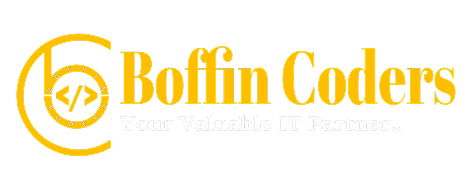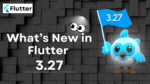Do you want to speed up your WordPress website? Faster loading pages will increase the number of people visiting your web page, have lower bounce rates, higher conversion rates, and, of course, they will have an overall better user experience. Faster websites also perform well on search engine result pages compared to their competitors.
If you think page speed ranking factor is just a myth, think again!
In short, slow websites will cost you money and will hurt your brand. On the other hand, speed up your WordPress Website and making your web pages load faster will positively impact traffic, user retention, and sales.
You can check your page speed with Google’s PageSpeed Insights.
The quicker your site loads, the more pleasant experience your users will have. No one likes waiting around to get the information they need! Always remember, the website speed makes the first impression about your business or Brand. It’s essential to understand that you won’t get a second chance when it comes to user experience. That’s why website speed optimization is mandatory!
21 guaranteed tips to speed up WordPress website
You need to use the best strategies to increase the speed and performance of your WordPress website. In this blog, we have mentioned 21 guaranteed tips to speed up WordPress website. Let’s dive in!
#1: Select the right host
Shared hosting looks quite cheap and comfortable when you are new to the business, as your website will not demand any complex requirements. With time you will be uploading a lot of stuff on your web page, which will have a massive impact on the spend and the site performance. Therefore, you will have to select the right hosting service to improve the speed and site performance.
#2: Select the right theme
You might feel quite excited to hear this, but the theme you will be using for your business website will significantly impact WordPress website speed optimization. Adding multiple customization or premium frameworks can reduce the website’s speed; hence try to reduce all the unwanted features.
#3: Use the right WordPress Speed Optimization Plugin
One of the best advantages of using WordPress is adding various plug-ins to make your job easy. At the same time, you need to understand that WordPress plugins build up cache memory, reducing the site performance and loading speed.
#4: Optimize Google Core Web Vitals [Priority Task to Speed Up WordPress Website]
Google loves to set standards for websites to ensure that all the websites included in their index are offering the best user experience for their searchers. By introducing Core Web Vitals a ranking factor, Google is leveraging search visibility to encourage website owners and developers to focus on UX. These metrics specifically measure loading experience (LCP), interactivity (FID), and visual stability (CLS) of web page content. Keep the Google Core Web Vitals Optimization as priority task!
#5: Optimize Your Website Mobile Speed
The growing number of mobile users is equivalent to growing access to mobile websites. So it makes perfect sense why mobile speed optimization is essential and has become the primary metric affecting SEO.
We have listed super easy techniques to improve your mobile score on Google PageSpeed Insights:
- Use a Responsive WordPress Theme
- Enable Mobile Caching
- Optimize Images for Mobile
- Implement Lazy Loading on Your Images and Videos
- Optimize Image Delivery With a CDN
- Improve Time To First Byte
- Eliminate Render-Blocking Resources (JS and CSS)
- Reduce Page Weight
#6: Substituting Dynamic PHP with Static HTML
If the website’s loading time is your biggest concern, you can replace PHP with HTML, as it will greatly reduce the speed of your website. HTML occupies less space hence effectively cutting down the site speed.
#7: Enable Compression
Reduce the size of your CSS, HTML, and JavaScript files that are larger than 150 bytes. You can use Gzip for file compression but don’t use gzip on image files. Instead, compress these in a program like Photoshop where you can retain control over the quality of the image.
#8: Reduce Page Redirects
Website redirects create additional HTTP requests which negatively impact performance because each time a page redirects to another page, your visitor faces additional time waiting for the HTTP request-response cycle to complete. We advise to keep them to a minimum or eliminate them entirely.
#9: Minify CSS, JavaScript, and HTML to Speed Up WordPress Website
Optimize the code by removing spaces, commas, and other unnecessary characters. It will help in dramatically increase your page speed. Also remove code comments, formatting, and unused code.
#10: Lazy loading can help sometimes
If you love uploading blogs and videos on your WordPress website, you can use the lazy loading feature when images or files load as the user scrolls the web page. It will make loading easier and help all the users save time and the internet.
You don’t need to download any plugin. Just add the “loading” attribute.
#11: Avoid the use of Gravatar images
Well, most of the websites are not using Gravatar images like logos or any other default picture only to reduce the loading speed of their website. So, you can disable unwanted Gravatar images as they will help you in improving site performance.
#12: Reduce the number of plugins
Plugins are the most common components of each website. They add specific features suggested by third parties. Unfortunately, the more plugins are installed, the more resources are needed to run them. As a result, the website works slower and also security issues can appear. With time, the number of plugins grows, while some of them may not be used anymore. You should check out all the plugins you have installed and delete the unnecessary ones.
#13: Use Content Delivery Network (CDN) to Speed Up WordPress Website
A content delivery network (CDN) is a set of web servers distributed across various geographical locations that provide web content to end users with regard to their location. When you host the website on a single server, all users requests are sent to the same hardware. That’s why the time needed to process each request increases. On top of that, the load time increases when users are physically far from the server. With CDN, user requests are redirected to the nearest server. As a result, the content is delivered to a user quicker and a website works faster.
#14: Optimize Images of your WordPress Website
You must be well aware that images play a huge role hence affecting the performance and speed of a WordPress website.
Images make up on average 21% of a web page’s overall weight. Optimize them!
The best way to optimize and reduce the image size without compromising its quality is to compress images using Smush – a free WordPress Plugin. The optimization and compression process may take a bit of time but it’s worth it. Another way to reduce the image size is to use the HTML responsive images <secret> and <size> attributes that adjust image size based on user display properties.
#15: Optimize background tasks to speed up WordPress website
There are diverse tasks that will run in your background, like backup plugins, scheduled posting, and checking for updates. Although schedule posting and updates might not have a greater impact on your website, backup plugins can greatly reduce the speed of your website. You have to monitor the background processes to improve the performance of your website.
#16: Avoid the use of 3rd Party web fonts
Web fonts are very popular in website design. Unfortunately, the use of web fonts for web designing has a negative impact on the speed of page rendering. Usage of Web fonts add extra HTTP requests to external resources. If your website is not yet developed, considering developed by an experienced Web Design and Development Company.
#17: Stop uploading video files directly on WordPress:
Are you uploading video files directly on WordPress? You should stop doing it as hosting large audio, and video files can slow down the loading speed of your website. Adding video and audio files will also increase the bandwidth space, which can have a negative impact on your website.
#18: Utilize the power of Caching
If I ask you what the result of 2 x 5 is, you’ll know the answer is 10. You didn’t need to calculate it, — you simply remember the result without doing the calculation process. Well, caching works the same.
Websites are generally viewed hundreds, thousands, or sometimes even millions of times per month. Each time a browser requests a web page, the server has to do a bunch of complex (and time consuming) calculations. But with the help of Caching, server store the current version of your website on the hosting and presenting this version until your website is updated. This means that the web page doesn’t render over and over again for each user.
You can use W3 Total Cache a free plugin by WordPress to utilize the power of caching.
#19: Use CSS properly:
As a general rule, avoid including CSS in HTML code (like in divs or your headings). Avoiding Internal CSS results in less line of codes which will ultimately increase the loading time.
If you have more than one external CSS file, each one adds to your page load time.
Combine them and create a common external CSS file.
#20: Optimize Database to Speed Up WordPress Website
Database optimization is an effective way to improve website performance. In a content management system (CMS) like WordPress, as the database size increases, your website works slower. For instance, the WordPress CMS stores comments, blog posts, and other information that take up a lot of data storage. Each CMS requires its own optimization measures. You can delete the unwanted comments or block users to post a comment.
#21: Long post splitting:
Most users love to read long posts as they tend to get all the vital information from a single post, and they don’t have to keep switching websites for information. At the same time, having a long post can slightly increase the loading speed. Therefore, you can split the long post into pages and increase the site performance.
Final Words
Designing the right WordPress website is not easy. Like a child’s play, you will have to consider various factors before launching your website.
Looking for a custom WordPress website development company?
Boffin Coders is a one-stop-shop for all your web development needs. They are highly experienced in developing robust WordPress websites, and they also have the best marketing strategies hence bringing the world to your business.