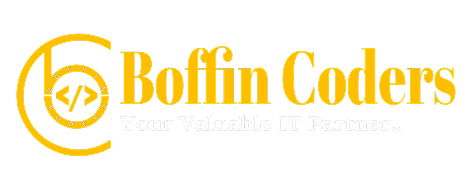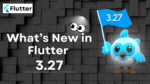Google is ready with the new Flutter update, Flutter 3.3, and the developers are excited to know its features. Flutter is a cross-platform open source UI software development kit popular among developers. Google releases its updates frequently based on the multiple requests developers make across the globe. It encourages developers to submit their suggestions and regular updates are a valuable response to them. This blog will discuss what developers will get in the Flutter 3.3 update.
Major Updates
-
Impeller: A new Graphic Engine
Developers will find a new graphic engine, Impeller, that will utilize the power of hardware-accelerated graphics APIs. Developers can enjoy a faster refresh rate, transient animation, and remove the relevance and role of runtime shader compilation. It will ensure a smoother scroll visual on smartphone screens. The idea of implementing Impeller is to achieve a few goals:
- To offer predictable performance by allowing compilation and reflection offline at build-time.
- You can tag and label resources such as buffers, pipeline states, textures, and objects.
- Impeller authors shaders once and then convert into backend-centric formats, which is why it is fully portable.
- It distributes workloads to multiple threads and saves time.
-
Wonderous: UI Reference App
Google association with the Gskinner team has developed the app Wonderous to showcase Flutter’s capacity of Impeller to deliver a high-end user experience without caveats.
Framework Updates
-
Easy Global Selection
Users can select the entire data in the web apps now. Developers need to wrap the widgets in a “Selectable Area” widget, which will help give users smoother control and a rich user experience.
-
More to Material3
The previous update has new features regarding Material3. Flutter 3.3 is adding more features to Material3 now. When developers use “Use Material3”, they will find the changes like material design protocols, especially for chips, app bar and IconButton.
Minor Improvements
-
It Supports Scribble Now
If writing freehand fascinates you, then here is the good news. Select CupertinoTextField, TextField, then EditableText for using scribble in the main UI to add a Text Area that allows writing freehand text into the system. It provides a fascinating option for devices that support touch-enabled pens, such as iOS 14.
-
Additions in Navigation API
Developers are familiar with “go_Router”. To their aid, “go_Router” can now explore deep links and can be redirected through asynchronous code. It makes access to navigation seamlessly across mobile, desktop, and web.
-
Improved Text Input
Earlier, the “TextInputPlugin” could not differentiate between old and new texts. In this update, developers will find “TextEditingDeltas” and the “DeltaTextInputClient” fixing the issue. The apps can fetch granular text updates directly from “TextInputPlugin”. It will help developers create input fields that can contract and expand as the user types.
-
Improved VS Code Extention
Developers can now add multiple dependencies in a single go, separated by commas. “Dart: Add Dependency” will add more flexibility to the development platform by Flutter.
Performance Improvements
-
Improved Raster Cache
Image loading capabilities are improved by eliminating copies and reducing Dart garbage collection pressure. In previous updates, it made multiple copies to compress the native heap on opening and introducing to dart as a typed array and then a second time to internal memory ui.ImmutableBuffer. It will help images to load faster and smoother. ui.ImmutableBuffer.fromAsset is an addition to compress image bytes that can be loaded directly into the structure used for decoding. It will reduce the time required to half compared to the previous update.
-
API Improvements
- No need to catch errors in customer-made Zone. You can catch all errors and exceptions by setting the PlatformDispatcher.onError callback.
- Flutter no longer supports 32-bit OS devices and iOS versions 9 and 10.
- Future updates may drop the bit code for iOS app submission in the upcoming Xcode 14 release.
Something interesting is there in every Flutter update, and Boffin Coders have an interest in exploring what they can do with the emerging changes. As professionals, we find Futter 3.3 an opportunity to build something attractive for the users. You can look up on Flutter 3.3 to develop a profitable app for yourself. It can be your chance to present your customers with something they will spend more time using.