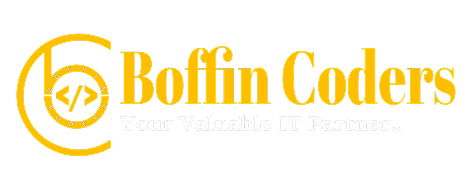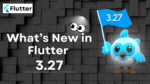Are you curious about the changes made to Node 19? Every six months, Node.js releases a significant update. During the next six months, the new release replaces the current one, giving library writers time to add support for it. On October 18, 2022, Node.js 19 was released. It becomes the most recent release.
The Node.js team always tries to add new features and improvements. What’s New in Node 19 changes and features are covered in this blog article. We’ve also provided relevant information on the improvements Node 19 has made for the developer community.
HTTP(S)/1.1 KeepAlive by default
Earlier, a new TCP connection was established for every HTTP request. Now, for so many HTTP requests, a single TCP connection can be used.
In the Node 29 release, keepAlive is set to true by default in node.js. There is a scenario where, if there is any outgoing HTTP(s) connection, then there will be automatic usage of HTTP 1.1 Keep-Alive. The waiting time for this process is 5 seconds by default. Better performance will result from enabling keep-alive because connections are reused by default.
The developer may now parse any Keep-Alive messages that the servers may send. The client is told how long to stay connected via this header. On the other hand, when the close() method is used, the Node.js HTTP server will now immediately disconnect inactive clients (who are using HTTP Keep-Alive to re-use the connection).
Node –watch (experimental):
The experimental —watch flag in Node.js 19 restarts a Node.js server when it notices changes in the files. Previously, you could perform this using a third-party package called nodemon, but the upgrade eliminates the requirement by integrating its features inside Node.js.
Run the node program with the —watch flag and the name of the file you like to restart your Node.js server for when Node notices changes.
Suppose this is your server.js file.
const express = require(‘express’);
const app = express();
const PORT = process.env.PORT || 3000;
app.listen(PORT, (error) => {
if(!error) console.log(“Server is successfully running on port “+ PORT)
});
Run the following command on your terminal to keep an eye on this file for changes and restart the server when they do:
node –watch server
This code will keep track of all file modifications and restart the server or script whenever necessary. This function is available in versions 19.0.0 and 18.11.0+.
Stable WebCrypto
Node.js now provides WebCrypto, a widely used cryptographic API for the web platform. The Stable WebCrypto provides a quick and secure way to manage cryptographic processes.
We can use “global.This.crypto” or “require(‘node:crypto’).webcrypto” to access this module as per node documentation.
Adjustments in Custom ESM resolution:
The —experimental-specifier-resolution flag has been removed from Node.js. Now, custom loaders can be used to provide its functionality.
DTrace/ETW/SystemTap support:
In version 19.0.0, support for DTrace/SystemTap/ETW was discontinued. The selection of resources is the main factor. Without a clear strategy for sustaining these technologies, the complexity of maintaining support has proven to be not worthy.
Updation in llhttp 8.1.0 :
The latest version of llhttp is 8.1.0. This release modifies the llhttp API extensively, adding new callbacks and enabling pausing of all existing callbacks.
Updation in V8 JavaScript engine 10.7:
Version 10.7 of V8, the underlying CC++ Engine that powers JavaScript, is now available as part of Chromium 107. As a result, this release adds Intl.NumberFormat as a new feature to the Javascript API.
Updation in npm 8.19.2:
Despite the fact that the NPM version present in the Node.js 18 line is also present in Node.js 19, Version 8.6.0 saw the initial release of Node.js NPM. As a result, fresh updates keep NPM current.
Platform Support:
The platform support has experienced some modifications and updates thanks to Node 19. You will find that the most recent version of Node.js does not support the operating systems or platforms that have officially reached their EOL or end of life, even though there have been no changes to the BUILDING.md’s fundamentals.
Long-Term Support for Node.js 18 (LTS)
The transition of Node.js 18.x to LTS with the codename “Hydrogen” was formed and will take place on October 25, 2022, following the release of the most recent Node js 19.
The Active 18.x release enters the “Active LTS” and stays there until October 2923. After this time, it enters “Maintenance” and stays there until the end of April 2025.
AWS Lambda Support for Node.js 18:
Lots of new capabilities are now available to developers, including better support for ES module deployment via Lambda layers and an upgrade to the included AWS SDK for Javascript to version 3.
Additionally, it supports the experimental “fetch” API and other Node.js 18 language improvements.
This Node 19 version is an odd-number release because the Node.js community adheres to the even standard; as a result, it is not stable but moreover experimental. It is advised to upgrade to the most recent Node.js version in order to take advantage of the newest features and advantages because Node.js 14’s lifecycle will end in April 2023.
How to Upgrade from Node 18 to Node 19?
Many people struggle to upgrade to the most recent version of Node.js. However, you risk missing out on the most recent features if you don’t upgrade to the most recent version.
You can update your Node.js framework to version 19 using one of the following methods:
Upgrade Using NPM, the Node.js Official Package Manager
The official package manager for Node.js assists in managing dependencies and installing packages. You can check the Node.js version that is currently installed as well as update to the most recent version with NPM. You can handle Node.js versions with ease using N versions.
Node Version Manager or NVM update
The most popular method for updating Node.js to the most recent version is Node version management or NVM. It assists in simultaneously managing several Node.js versions.
Conclusion:
We have mentioned all updates for Node v19 in this blog. This blog post will increase your understanding of the most recent Node features and upgrades.
If you want to create your web application in Node.js or want to upgrade your project to new version, then contact us. Or you can hire Node js developers to work for you.