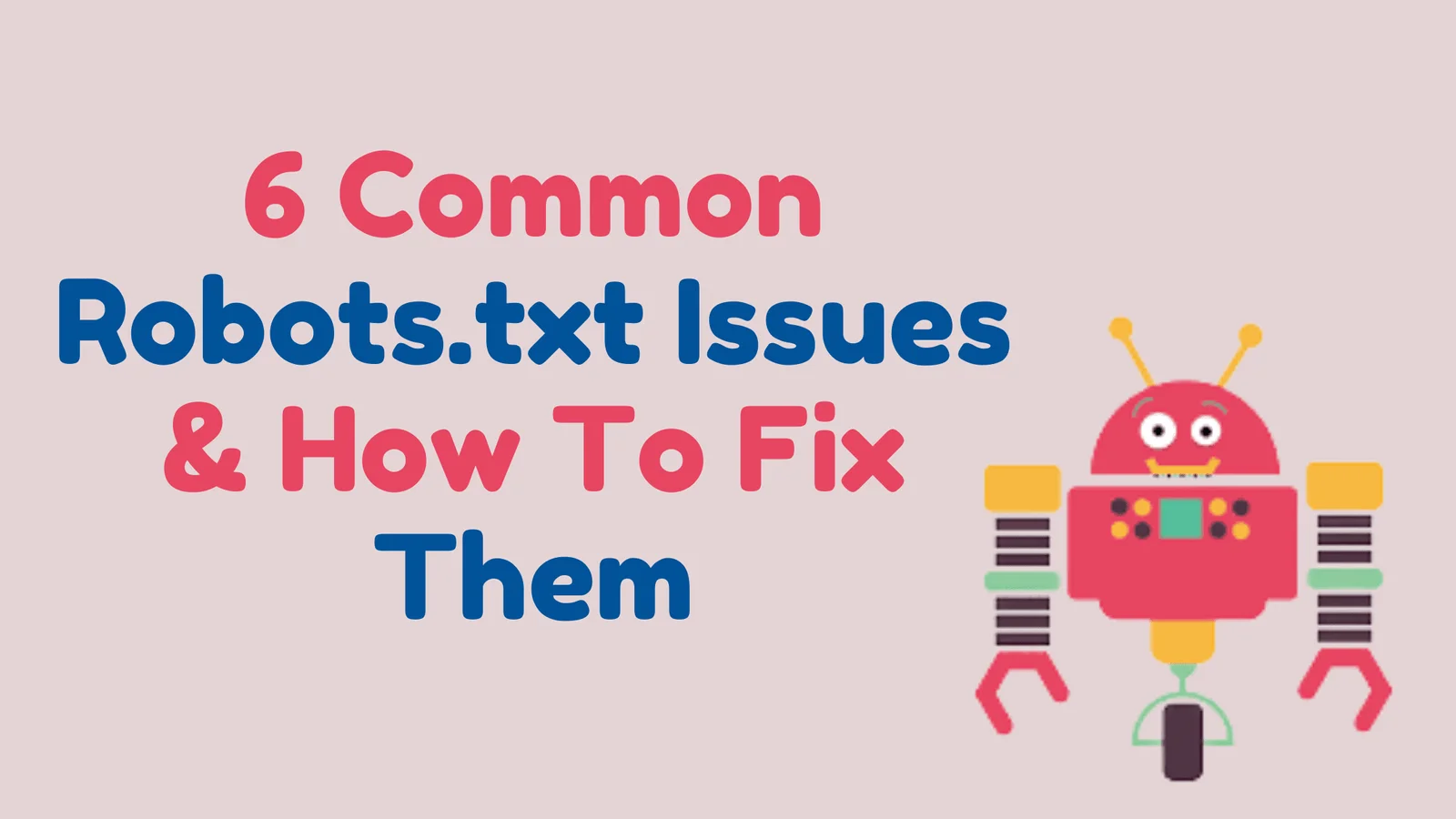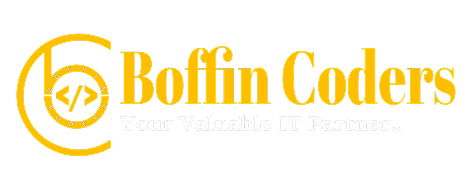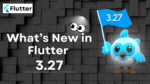Robots.txt is an essential element of SEO that tells search engines how a website should crawl. The robots exclusion standard, or simply Robots.txt, is a standard used by websites to communicate with web crawlers. It prevents your website from being overloaded by crawler requests by specifying the areas of the website that should not be processed. It is necessary to use Robots.txt to restrain your website from generating an infinite number of pages when you run a website with dynamic URLs.
Where is Robots.txt
Robots.txt is a text file inside the root directory of your website. It has a crucial role but is in the format of a simple text file which you can edit with minimal effort. If you place this file inside a subdirectory, the search engines will ignore that particular path.
What Robots.txt Do and What’s the Cost of a Mistake
Robots.txt can block different information from being on the search engine result pages. A webpage blocked by Robots.txt can still appear in the search results but without any description body. You can still view or link the media file inside the website even after hiding it from the search engines. It can help you make your media files private while being public inside the website.
You can also block a resource file. But it would mean that if your webpage is crawling because of the information from the resource file, obstructing it could affect your indexing.
Any mistake can be severe and can cost you losing your indexing or ranking, but on the other hand, you can fix many issues by correctly using it.
Common Mistakes
1. Robots.txt is Not in the Root Directory
Search engines look for the file in the root directory and can’t find the file if placed anywhere else. If it is in a subfolder, search engines will behave as if there is no Robots.txt file. Some automated systems place a Robots.txt in the media subfolder sometimes. There is nothing to worry about, and you can relocate the file to the root folder to make things go normal.
2. Incorrect Use of Wildcards
The asterisk* represents any instances of a valid character, and Dollar Sign$ shows the end of the URL to give space for applying rules on the final part of the URL.
There lies a risk while using these wildcards. They will affect a big portion of the website. You can end up blocking your entire website with a poorly placed asterisk.
In case of any mishappening, you can relocate or remove wildcards, and your website will work completely fine.
3. NoIndex in Robots.txt
Google has stopped scanning Noindex rules from September 1, 2019. If your website was created before that date, you are most likely to see your ‘noindex’ website being indexed in the Google search engine result pages. There is an alternative if you intend to use noindex. The robot meta tag is an option to prevent any web page from indexing in the Google search.
4. Scripts and StyleSheets
It is logical to block JavaScripts and Cascading StyleSheets from being crawled. However, the Google bot requires access to CSS and JS to scan your HTML and PHP pages correctly.
If you observe that Google is behaving oddly while crawling your web pages, you can remove the line blocking the script and stylesheets. You can add exceptions to make only selective pages get access to the Google bot.
5. SiteMap URL Missing
This step is more necessary for SEO than anything else. You can include the link to your sitemap in the Robots.txt. It will help Google to understand the structure of your website better. It is the first place where the Google bot starts crawling your website, and presenting the structure of your website in the file gives it a headstart. It cannot be considered an error, but it is a good practice to update your sitemap in the Robots.txt file whenever you add or remove web pages. It makes it possible to get the new web pages to crawl in the search results in no time.
6. Link to Developer Sites
There is confusion that arises on the live websites, regarding whether to use a blocking mechanism or not. There is this option to add disallow instruction to your Robots.txt file to restrict your website from being viewed on the search results while it’s under building process. You can remove the disallow instruction once your website is complete.
It is a common mistake to forget to remove the disallow function, and that results in completely hiding the website from the web crawlers. If you notice any unfortunate behavior, you can make sure that these lines are placed properly:
User-Agent: *
Disallow: /
If they are not supposed to be in the file, remove them on time.
Any website looking to make its way to the top of the search engine result pages should consider using Robots.txt and avoid any mistakes. Robots.txt can cause trouble when not used carefully, but also it can provide quick results if used correctly.